How to Record a Video Podcast Without Editing: A Hassle-Free Workflow
- Asif Asharaf
- Mar 15, 2025
- 2 min read

Podcasting has become a powerful way to build an audience, share ideas, and establish thought leadership. But one of the biggest pain points for creators is the time-consuming editing process. What if you could record a high-quality podcast without the need for extensive post-production? At Gloworks.in, we believe in making podcasting more efficient and enjoyable. With the right tools and workflow, it's possible to produce a polished podcast in real-time—eliminating hours of editing while maintaining professional quality. Here’s how:
1. Plan Your Podcast for a Seamless Recording
A well-structured podcast reduces the chances of mistakes and retakes. Here’s what helps:
Outline Key Points: Have a rough script or bullet points to stay on track.
Use a Strong Intro & Outro: Pre-record or plan a smooth transition to make it sound professional.
Limit Filler Words: Speak clearly and confidently to minimize errors that would otherwise need editing.
2. Use a Video Switcher for Live Editing
"For podcasts that include video, live switching is a game-changer. Instead of manually syncing multiple camera angles during editing, you can produce a real-time edited output using tools like:
ATEM Mini (DaVinci Resolve): Ideal for switching between multiple video feeds live.
RØDECaster Pro II / RØDECaster Duo: For live audio mixing, sound effects, and professional-grade processing.
OBS Studio / vMix: Software-based live switching for both video and audio podcasts.
This approach significantly reduces post-production effort, making your podcast production faster and more efficient."
3. Record Directly in Your Distribution Format
"Using platforms that record in a ready-to-publish format eliminates the need for extensive audio cleanup. Some top choices include:
Riverside.fm & Zencastr: Studio-quality remote recording with automatic enhancements.
StreamYard: Ideal for live podcasts that require multi-guest video streaming.
RØDECaster Pro II: Mixes live audio and records separate tracks in one go.
By capturing high-quality sound and video from the start, you reduce the need for heavy post-processing."
4. Use AI for Quick Post-Production
"If you do need minor touch-ups, AI-powered tools can automate most of the work:
Descript: Removes filler words, enhances audio, and even generates transcripts.
Auphonic: AI-based audio leveling and background noise reduction.
Adobe Enhance: AI-powered tool that improves sound clarity and removes echoes.
These tools make final refinements effortless, allowing you to publish your podcast faster."
5. Go Live for a True No-Edit Approach
"For creators who want to eliminate post-production completely, live streaming is the answer.
YouTube Live, LinkedIn Live, Facebook Live: Broadcast your podcast in real-time with zero editing needed.
Instagram Live, Twitter Spaces: Great for interactive audience engagement.
Live recordings create an authentic connection with your audience while saving you hours of production time.
Gone are the days of spending hours syncing audio and video or removing every little mistake. With smart planning, real-time production tools, and AI enhancements, you can produce high-quality podcasts without the hassle of editing. At Gloworks.in, we embrace cutting-edge technology to make podcasting easier, faster, and more accessible. If you're looking to streamline your podcast production, reach out to us—we’re here to help you create professional content without the hassle!
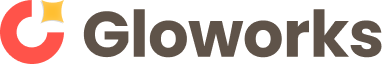



Comments