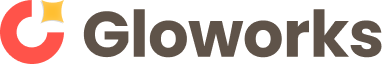15 results found with an empty search
- Transform Your Events with Live Streaming Technology
In today’s fast-paced digital world, connecting with your audience instantly is more important than ever. Whether you’re launching a new product, hosting a conference, or celebrating a milestone, live streaming technology can transform your event into an unforgettable experience. I’ve seen firsthand how this powerful tool can elevate engagement, expand reach, and create real-time connections that traditional events often miss. Let me walk you through why live streaming is a game-changer for your events and how you can harness it to make your next event a standout success. Why Live Streaming Technology is a Must-Have for Your Events Live streaming technology has evolved rapidly, making it easier and more affordable to broadcast your events to a global audience. The beauty of live streaming lies in its ability to break down geographical barriers. Imagine your event reaching thousands, even millions, of viewers who can tune in from anywhere in the world. Here’s why you should consider integrating live streaming technology into your event strategy: Wider Reach: No more limits on venue size or location. Your audience can join from their homes, offices, or on the go. Real-Time Interaction: Engage your viewers with live Q&A sessions, polls, and chat features that make them feel part of the action. Cost-Effective: Save on travel, accommodation, and venue costs while still delivering a high-impact experience. Data Insights: Track viewer engagement, demographics, and behaviour to tailor future events and marketing efforts. For technology startups in Bangalore, this means you can showcase your innovations and brand story to investors, clients, and partners without the hassle of physical logistics. Live streaming setup in a conference room How Live Streaming Technology Enhances Audience Engagement Engagement is the heart of any successful event. Live streaming technology offers unique tools to keep your audience hooked from start to finish. Unlike pre-recorded videos, live streams create a sense of urgency and exclusivity. People want to be part of the moment as it happens. Here are some practical ways live streaming technology boosts engagement: Interactive Features: Use live polls, quizzes, and chat rooms to encourage participation. Behind-the-Scenes Access: Give viewers a sneak peek into your startup’s culture or product development. Guest Appearances: Invite industry experts or influencers to join your live stream and answer questions. Multi-Platform Streaming: Broadcast simultaneously on social media, your website, and OTT platforms to maximize visibility. By leveraging these features, you create a dynamic experience that keeps your audience coming back for more. Which Ott platform is best for live TV? Choosing the right OTT platform for live TV streaming can be a bit overwhelming, but it’s crucial for delivering a smooth and professional experience. Here’s a quick rundown of some popular OTT platforms that work well for live streaming events: YouTube Live: Great for reaching a broad audience with easy setup and integration. Twitch: Ideal for tech-savvy audiences and interactive streams. Vimeo Livestream: Offers high-quality streaming with advanced customization and privacy controls. Facebook Live: Perfect for engaging your existing social media followers. Brightcove: A premium option with robust analytics and monetization features. When selecting a platform, consider your audience size, interaction needs, and budget. For startups, platforms like YouTube Live and Vimeo Livestream often strike the right balance between cost and functionality. Live streaming dashboard on a laptop screen Practical Tips to Make Your Live Stream Stand Out Now that you know the benefits and platforms, let’s talk about how to make your live stream truly shine. Here are some actionable tips to ensure your event leaves a lasting impression: Plan Your Content: Outline your event flow, key messages, and interactive moments. Keep it concise and engaging. Invest in Quality Equipment: Clear audio and crisp video are non-negotiable. Use good microphones, cameras, and lighting. Test Everything: Run rehearsals to check your internet connection, streaming software, and hardware. Promote Ahead: Build anticipation with teasers, email invites, and social media posts. Engage Live: Respond to comments, shout out viewers, and keep the energy high. Follow Up: Share recorded streams, gather feedback, and nurture leads generated during the event. By focusing on these details, you’ll create a professional and memorable live streaming experience that reflects your startup’s brand values. Why Partnering with a Video Production Studio Makes Sense While live streaming technology is accessible, executing a flawless live event requires expertise. That’s where partnering with a professional video production studio can make all the difference. A skilled team brings technical know-how, creative vision, and troubleshooting skills to the table. Here’s why working with a studio like Gloworks Studio can elevate your live streaming game: Customized Solutions: Tailored setups that match your event goals and brand identity. Technical Support: On-site and remote assistance to handle any hiccups. Creative Direction: Help with scripting, visuals, and audience engagement strategies. Post-Event Services: Editing, highlights, and repurposing content for maximum impact. For technology startups in Bangalore, this partnership means you can focus on your core business while experts handle the live streaming logistics. It’s a smart investment that pays off in audience satisfaction and brand growth. If you want to explore how live streaming services can transform your events, Gloworks Studio is ready to help you tell your story with impact and professionalism. Taking Your Events to the Next Level with Live Streaming Embracing live streaming technology is no longer optional - it’s essential for startups looking to make a mark. It’s about creating immersive, interactive experiences that resonate with your audience and amplify your message. By integrating live streaming into your event strategy, you open doors to new opportunities, wider reach, and deeper connections. Whether it’s a product launch, webinar, or company celebration, live streaming can turn your event into a powerful brand moment. Ready to transform your next event? Dive into the world of live streaming and watch your audience engagement soar. With the right technology, platform, and production partner, the possibilities are endless.
- Discover the Best Live Streaming Services in India
In today’s fast-paced digital world, live streaming has become a game-changer for businesses, especially for technology startups looking to connect with their audience in real time. Whether it’s launching a new product, hosting a webinar, or broadcasting an event, having the right live streaming solutions can make all the difference. If you’re based in Bangalore and want to elevate your brand’s presence, this guide will walk you through the best options available in India. Why Live Streaming Solutions Matter for Startups Live streaming solutions are more than just a way to broadcast video. They are powerful tools that help startups build trust, engage customers, and showcase their innovations instantly. For technology startups, especially in Bangalore’s vibrant ecosystem, live streaming offers a direct line to investors, clients, and partners without geographical barriers. Here’s why investing in the right live streaming solutions is crucial: Real-time engagement: Interact with your audience instantly through Q&A sessions, polls, and live chats. Cost-effective marketing: Save on venue and travel costs by streaming events online. Brand visibility: Reach a wider audience beyond your local area. Content repurposing: Record streams to create valuable content for future marketing. Choosing the right platform and service provider ensures your streams are smooth, professional, and impactful. Live streaming setup in a tech startup environment Top Live Streaming Solutions Available in India India’s live streaming market has grown rapidly, with many platforms offering tailored features for businesses. Here’s a breakdown of some of the best live streaming solutions you can consider: 1. YouTube Live YouTube Live is a popular choice due to its massive user base and ease of access. It’s free to use and supports high-quality streaming. For startups, it’s a great way to reach a global audience without additional costs. Pros: Easy to set up, no cost, huge audience reach. Cons: Limited customization, ads may appear. 2. Facebook Live Facebook Live integrates seamlessly with social media marketing strategies. It’s perfect for startups that want to leverage their existing Facebook followers and encourage sharing. Pros: Social engagement, easy sharing, interactive features. Cons: Dependent on Facebook’s algorithm, limited professional tools. 3. Vimeo Livestream Vimeo offers professional-grade streaming with advanced privacy controls and customization. It’s ideal for startups that want a polished, branded experience. Pros: High-quality streams, customizable player, analytics. Cons: Paid plans required for advanced features. 4. Zoom Webinars Zoom is widely used for webinars and virtual events. It supports interactive sessions with Q&A, polls, and breakout rooms, making it perfect for product demos and workshops. Pros: Interactive features, easy to use, reliable. Cons: Limited streaming customization, requires downloads. 5. Gloworks Studio Live Streaming Services For startups in Bangalore looking for a professional touch, live streaming services by Gloworks Studio offer end-to-end solutions. From video production to live broadcast, they help you tell your brand story with high-impact visuals and seamless streaming. Pros: Local expertise, customized solutions, full video production support. Cons: Service-based pricing. Professional live streaming camera setup Which OTT Platform is Best for Live TV? OTT platforms have revolutionized how content is consumed, and many now offer live TV streaming options. For startups interested in broadcasting live TV content or events, here are some top OTT platforms to consider: Hotstar (Disney+ Hotstar) Hotstar is one of India’s leading OTT platforms with a strong live TV presence. It offers a wide range of channels and supports live sports, news, and entertainment. Best for: Startups targeting mass audiences with live TV content. Features: High-quality streaming, multi-language support, large user base. JioTV JioTV is popular among mobile users and offers live TV streaming with a vast channel lineup. It’s ideal for startups focusing on mobile-first audiences. Best for: Mobile-centric live TV streaming. Features: User-friendly app, extensive channel options, free with Jio SIM. SonyLIV SonyLIV combines live TV with on-demand content. It’s a good choice for startups wanting to mix live broadcasts with exclusive shows. Best for: Entertainment and sports live streaming. Features: Multi-device support, premium content, interactive features. MX Player MX Player has grown beyond a video player to become a full OTT platform with live TV channels. It’s free and ad-supported, making it accessible for startups on a budget. Best for: Cost-effective live TV streaming. Features: Wide content variety, easy access, no subscription needed. When choosing an OTT platform for live TV, consider your target audience, content type, and budget. Each platform offers unique advantages depending on your goals. How to Choose the Right Live Streaming Partner in Bangalore Selecting the right live streaming partner is key to delivering a flawless experience. Here are some tips to help you make the best choice: Understand Your Needs What type of events will you stream? (Product launches, webinars, conferences) What’s your expected audience size? Do you need multi-camera setups or just a simple stream? Look for Local Expertise A partner based in Bangalore will understand the local market and tech ecosystem. They can provide faster support and customized solutions. Check Technical Capabilities Do they offer HD streaming? What platforms do they support? Can they handle interactive features like live chat or polls? Review Portfolio and Testimonials Ask for samples of previous work and client feedback. This helps gauge their professionalism and quality. Consider End-to-End Services Some providers offer video production, editing, and post-event content creation. This can save you time and ensure consistent branding. Gloworks Studio, for example, specializes in working with technology startups in Bangalore. They combine creative video production with reliable live streaming to help you engage your audience effectively. Tips for a Successful Live Streaming Event Once you’ve chosen your platform and partner, here are some practical tips to ensure your live stream goes off without a hitch: Test Your Setup: Run a full rehearsal to check audio, video, and internet connectivity. Promote in Advance: Use social media, email, and your website to build anticipation. Engage Your Audience: Encourage questions, comments, and participation during the stream. Keep It Concise: Attention spans are short, so keep your content focused and engaging. Have a Backup Plan: Prepare for technical glitches with backup equipment or alternative streaming options. By following these steps, you’ll create a memorable experience that strengthens your brand and builds lasting connections. Elevate Your Brand with Professional Live Streaming Live streaming is no longer a luxury; it’s a necessity for startups wanting to stand out in a crowded market. With the right live streaming solutions and a trusted partner, you can showcase your innovations, connect with your audience, and grow your business. If you’re ready to take your startup’s video content to the next level, consider partnering with experts who understand your needs and the Bangalore tech scene. Professional live streaming services can transform your events into powerful brand moments that resonate long after the stream ends. Explore how Gloworks Studio can help you create high-impact live streams and video content that tell your unique story. Your audience is waiting - let’s make sure they see you shine. live streaming services
- Gloworks Studio Bengaluru: Premier Video Services
When it comes to making your technology startup stand out in Bangalore’s bustling market, video content is king. I’ve seen firsthand how a well-crafted video can transform a brand’s story, engage audiences, and drive real results. That’s why I’m excited to share insights about one of the best partners in this space - gloworks studio bengaluru . They specialize in delivering top-notch video production services tailored for tech startups in this vibrant city. Why Bengaluru Video Production is Essential for Tech Startups In today’s digital-first world, video is the most powerful way to communicate your message. For technology startups in Bangalore, video production is not just a marketing tool - it’s a necessity. Here’s why: Visual storytelling connects faster : Complex tech concepts become easy to understand when presented visually. Boosts brand credibility : Professional videos build trust and show you mean business. Increases engagement : Videos get more shares, likes, and comments on social media. Improves SEO : Search engines love video content, helping your startup get discovered. Supports multiple platforms : From websites to live streams, videos fit everywhere. Bangalore’s tech scene is competitive. To rise above the noise, you need videos that are not just good but exceptional. That’s where expert video production comes in. Professional video studio setup in Bengaluru What Makes a Great Bengaluru Video Production Partner? Choosing the right video production company can make or break your project. Here’s what I look for when partnering with a studio: Understanding of the tech industry A partner who knows the language and challenges of technology startups can craft videos that resonate deeply. Creative storytelling skills It’s not just about shooting footage. The story must be compelling and clear. Technical expertise From 4K filming to animation and live streaming, the studio should have cutting-edge tools and skills. Flexible and collaborative approach Startups evolve fast. Your video partner should adapt quickly and work closely with your team. Proven track record Check their portfolio and client testimonials to ensure quality and reliability. Gloworks Studio Bengaluru ticks all these boxes. Their team combines creativity with technical know-how, making them a standout choice for startups aiming to make an impact. The Gloworks Studio Bengaluru Experience Working with gloworks studio bengaluru means you get more than just a video. You get a partner invested in your success. Here’s what sets them apart: Customized video solutions Whether you need explainer videos, product demos, corporate films, or live streams, they tailor every project to your goals. End-to-end service From concept development and scripting to shooting, editing, and final delivery, they handle it all seamlessly. State-of-the-art equipment Their studio is equipped with the latest cameras, lighting, and editing software to ensure top quality. Creative collaboration They involve you at every stage, ensuring the final product matches your vision perfectly. Quick turnaround times Startups move fast, and so does Gloworks. They deliver projects on schedule without compromising quality. Imagine launching your next product with a crisp, engaging video that clearly explains your innovation and excites your audience. That’s the Gloworks promise. Video editor working on post-production in Bengaluru studio How to Maximize Your Video Investment Creating a great video is just the start. To get the most from your investment, consider these tips: Define clear objectives Know what you want your video to achieve - brand awareness, lead generation, or customer education. Target your audience precisely Tailor your message and style to the people you want to reach. Optimize for platforms Different platforms have different video specs and audience behaviors. Customize accordingly. Promote actively Share your video across social media, email campaigns, and your website. Measure performance Use analytics to track views, engagement, and conversions. Learn and improve for next time. Partnering with a professional studio like Gloworks ensures your video is crafted for success from the start. They also offer guidance on distribution strategies to amplify your reach. Why Technology Startups in Bangalore Choose Gloworks Studio Bangalore’s tech startups are unique - fast-paced, innovative, and driven by results. Gloworks Studio Bengaluru understands this perfectly. They bring: Industry insight Experience working with tech companies means they get your challenges and goals. Creative innovation They push boundaries to create videos that stand out in a crowded market. Reliability Startups can’t afford delays. Gloworks delivers on time, every time. Competitive pricing Quality video production that fits startup budgets without cutting corners. Strong local presence Being based in Bangalore means they are accessible and understand the local market dynamics. If you want a video partner who speaks your language and shares your vision, Gloworks Studio Bengaluru is the go-to choice. Taking Your Brand Story to the Next Level In the end, video is about storytelling. It’s about connecting with your audience on a human level. With the right partner, your technology startup can tell a story that inspires, educates, and motivates action. I encourage you to explore what gloworks studio bengaluru can do for your brand. Their expertise in Bengaluru video production is unmatched, and their passion for helping startups succeed shines through every project. Ready to make your story unforgettable? Let’s get started with a video that truly represents your innovation and ambition. Your audience is waiting to see what you can do. Feel free to reach out to Gloworks Studio and discover how they can transform your ideas into powerful video content that drives growth and engagement. The future of your startup deserves nothing less.
- Kerala’s Digital Leap: Unpacking Infopark Kochi Phase III—An AI-Driven Integrated Township
Kerala is embarking on its most ambitious technology infrastructure project to date: the Phase III expansion of Infopark Kochi. This initiative goes far beyond the conventional IT park model. It aims to create a futuristic, Artificial Intelligence (AI)-driven integrated township. The goal is to attract major global investment, position Kochi as a leading global technology hub, and generate a massive new wave of jobs. Here is a detailed look at the vision, scale, strategic mechanisms, and timeline for this groundbreaking development in Kizhakkambalam and Kunnathunadu. The AI-Driven Vision: Kochi 3.0 The Phase III expansion is not merely an addition of real estate; it is a strategic response to the overwhelming success and subsequent saturation of the existing Infopark campuses. With over 100 companies currently in a queue awaiting space, the need for expansion is critical. The government’s vision is to leverage this demand to build an AI-driven integrated IT township . Spanning over 300 acres, the project aims to attract and accommodate only AI-based companies in its core facilities, fostering a highly specialized technological cluster. The entire city is planned to incorporate smart features managed by AI. These will oversee complex operations such as entry systems, internal transport logistics, and public lighting. This specialization is designed to make the park a unique and competitive proposition in the global technology market. Scale and Scope: Building a 'Live-Work-Play' Ecosystem The sheer scale of Phase III reflects Kerala’s global ambition: Total Land Area: Over 300 acres in the Kizhakkambalam and Kunnathunadu regions, with proposals to identify up to 500 acres for potential future expansion, including Phase IV. Built-Up IT Space: The plan targets the creation of 20 million square feet of high-density IT space, facilitating high-performance computing required for AI operations. Job Creation: The project is expected to generate 200,000 (two lakh) new direct jobs in the technology sector. Crucially, the land is demarcated to create a comprehensive "live-work-play" environment: Core IT Infrastructure: Approximately 100 acres are strictly dedicated to high-rise IT towers and core technology facilities. Integrated Township: The majority, 200 acres , is reserved for residential and social infrastructure. This includes schools, hospitals, commercial complexes, retail facilities, high-end hospitality (such as five-star hotels), and approximately 5,000 residential units. This high ratio of social infrastructure is a proactive measure to enhance talent attraction and retention. It offers a complete lifestyle ecosystem right within the campus. Furthermore, the township is planned with advanced utilities, including modern waste management facilities (STP/SWP) and a vital District Cooling Centre . The Land Pooling Strategy: A Model for Sustainable Development The execution of Infopark Phase III hinges on a pioneering application of the Land Pooling Mechanism (LPM) in Kerala. This makes the Greater Cochin Development Authority (GCDA) the first local body in the state to implement such a large-scale scheme. The LPM is a collaborative approach. Multiple private land parcels are consolidated, developed with state-of-the-art infrastructure, and then a portion of the reconstituted land is returned to the original owners. Allocation Model: Under Kerala’s land pooling rules, 30% of the land is reserved by the authority for public, commercial, industrial (IT), and housing purposes. Approximately 70% of the developed plots are then returned to the original landowners. Landowner Incentive: The strategy promotes voluntary participation by promising a potential value appreciation of up to tenfold for the developed plots returned to the original owners. This is thanks to the world-class surrounding infrastructure. Procedural Steps: For the final notification, the authority needs consent from a minimum of 75% of landowners. A specialized team, including surveyors and legal experts, is being deployed by GCDA to ensure a structured and transparent pooling process. To preempt procedural risks, GCDA is actively studying external models, such as the Amaravati land pooling scheme. Governance and Milestones The project requires strong collaboration between Infopark Kochi and the GCDA. A formal Memorandum of Understanding (MoU) is a critical first step to formalize the process. Infopark’s Role: Defines the campus vision, funds preparatory work (feasibility studies, planning), and is responsible for attracting IT investments. GCDA’s Role: Designated as the 'appropriate authority' to execute land pooling, conduct surveys and consultations, and jointly prepare the Detailed Project Report (DPR). Institutional Mandate: To ensure the necessary legal and financial flexibility for a venture of this magnitude, the state government has directed Infopark to urgently complete its bylaw amendment and transition into a corporate company structure. The GCDA and Infopark have a clear, aggressive timeline. They must jointly submit the detailed project proposal to the government within one year after completing the legal formalities of land pooling. Once this DPR is approved, the construction of the massive 20 million sq. ft. IT space is expected to begin within a year. With concurrent planning for Phase IV also underway, Kerala is signaling its long-term commitment to continuous digital expansion. This firmly places Kochi on the map as a global IT powerhouse. Conclusion: A Bright Future Ahead As we look to the future, the Phase III expansion of Infopark Kochi represents a significant leap forward. This project is set to redefine the technology landscape in Kerala. It will create a vibrant ecosystem for technology startups, fostering innovation and collaboration. I believe that with the right focus on video production, technology startups can effectively tell their brand stories. Engaging audiences through high-impact video content and live streams will be essential. This is where Gloworks Studio can step in as a trusted partner. Together, we can make a difference in how technology startups in Bangalore connect with their audiences. The future is bright, and I am excited to be part of this journey.
- Master Live Streaming for Your Events
Live streaming technology has transformed how we connect, share, and engage with audiences. For technology startups in Bangalore, mastering this tool is a game-changer. It’s not just about broadcasting an event; it’s about creating an immersive experience that builds your brand and reaches your audience wherever they are. I’m here to walk you through everything you need to know to make your live streams shine. Understanding Live Streaming Technology: The Basics Live streaming technology is the backbone of real-time video broadcasting over the internet. It involves capturing video and audio, encoding it, and sending it to viewers instantly. The magic lies in the seamless delivery of content without delays or interruptions. Here’s a quick breakdown of the key components: Capture Devices : Cameras and microphones that record your event. Encoder : Software or hardware that compresses the video for streaming. Content Delivery Network (CDN) : Distributes your stream to viewers worldwide. Player : The interface your audience uses to watch the stream. For startups, investing in the right equipment and software is crucial. You don’t need the most expensive gear, but quality matters. A good camera, clear audio, and reliable internet connection are the foundation. How Live Streaming Technology Elevates Your Events Using live streaming technology effectively can turn any event into a powerful marketing tool. It’s not just about broadcasting; it’s about engagement and storytelling. Here’s how it helps: Wider Reach : Your event is accessible to anyone with an internet connection, breaking geographical barriers. Real-Time Interaction : Features like live chat and Q&A sessions create a two-way conversation. Cost-Effective : Save on venue and travel costs while reaching a larger audience. Brand Building : Showcase your startup’s personality and expertise live, building trust and loyalty. For example, a product launch streamed live can generate buzz and immediate feedback. Webinars and workshops become more interactive and memorable. Even internal meetings can benefit from live streaming to keep remote teams connected. If you’re looking for professional support, consider partnering with live streaming services that specialize in event video coverage. They bring expertise and equipment that can elevate your stream’s quality. Which OTT Platform is Best for Live TV? Choosing the right OTT (Over-The-Top) platform for live TV is essential for startups wanting to broadcast their content professionally. OTT platforms deliver video content directly over the internet, bypassing traditional cable or satellite. Here are some popular OTT platforms to consider: YouTube Live Free and easy to use Massive audience reach Great for public events and marketing Twitch Popular for gaming and tech content Strong community features Monetization options available Vimeo Livestream Professional-grade streaming Custom branding and privacy controls Ideal for corporate events and webinars Facebook Live Integrated with social media Easy to share and promote Good for audience engagement Wowza Streaming Cloud Highly customizable Supports multiple platforms simultaneously Suitable for large-scale events When selecting a platform, consider your audience’s preferences, the type of content, and your budget. For startups, platforms like YouTube Live and Vimeo offer a good balance of features and ease of use. Practical Tips to Master Your Live Streaming Setup Getting your live stream right takes more than just hitting the “Go Live” button. Here are some actionable tips to ensure your event runs smoothly: Test Everything : Run a full rehearsal to check audio, video, and internet stability. Use Wired Internet : Wi-Fi can be unstable; a wired connection reduces buffering. Optimize Lighting : Good lighting improves video quality dramatically. Engage Your Audience : Use polls, Q&A, and shout-outs to keep viewers involved. Have a Backup Plan : Prepare for technical glitches with spare equipment and alternative internet options. Keep It Short and Sweet : Attention spans are short; keep your content concise and engaging. Remember, the goal is to create a professional and enjoyable experience that reflects your startup’s brand values. Leveraging Live Streaming for Brand Storytelling Live streaming is a powerful storytelling tool. It lets you share your startup’s journey, culture, and innovations in real time. Here’s how to make your story resonate: Be Authentic : Show the human side of your startup. Share behind-the-scenes moments. Focus on Value : Deliver content that educates, entertains, or inspires your audience. Use Visuals : Incorporate slides, demos, and graphics to support your message. Invite Guests : Collaborate with industry experts or customers for interviews and panels. Promote Your Stream : Use social media, email, and your website to build anticipation. By weaving your brand story into your live streams, you create a memorable experience that builds trust and loyalty. Next Steps to Elevate Your Live Streaming Game Ready to take your live streaming to the next level? Start by assessing your current setup and goals. Invest in quality equipment and choose the right platform for your audience. Don’t hesitate to seek professional help from live streaming services that understand the unique needs of technology startups in Bangalore. Remember, every event is an opportunity to connect, engage, and grow your brand. With the right approach, live streaming technology can be your secret weapon in the competitive tech landscape. Get out there, hit record, and let your story unfold live!
- YouTube Announces Its Biggest Ever Updates to Live Streaming
YouTube has just rolled out the biggest update to YouTube Live yet — and it’s all about making livestreaming easier, more interactive, and more rewarding for creators. According to YouTube, more than 30% of daily logged-in viewers watched live content in just one quarter of 2025. This is proof that livestreaming is now a huge part of how people connect, learn, and get entertained online. What’s New in YouTube Live? Here’s a quick look at what’s new: 1. Practice Before You Go Live Going live for the first time can feel intimidating. YouTube now lets creators practice in private mode . You can test your setup, check lighting, and try features without the fear of making mistakes in front of your audience. You can go public whenever you’re ready. This small but powerful feature removes a lot of pressure for new streamers. 2. Play Games While Streaming – “Playables on Live” If you’ve ever wanted to stream but weren’t sure what to do on camera, YouTube now has a solution. The new Playables on Live feature allows creators to play from a library of 75+ lightweight games . Games like Angry Birds Showdown , Cut the Rope , and Trivia Crack can be played directly during their livestreams. You can interact with your viewers in chat while playing and even monetize the stream like any other broadcast. It’s fun, interactive, and perfect for creators looking to start casual, engaging streams. 3. Stream in Both Horizontal & Vertical Formats YouTube is finally bridging the gap between screens. Creators can now stream simultaneously in horizontal and vertical formats . This comes with a single unified chat that brings everyone together, whether they’re watching on mobile, tablet, or desktop. This means better discoverability, more audience reach, and one community experience. 4. React Live to Other Content Building on the popular pilot, YouTube is expanding its React Live feature. Creators can now start a vertical livestream to react to other videos or live events in real-time. Think of it as a live duet or commentary stream. This feature is perfect for sharing reactions, analysis, or joining trending live moments with your audience. 5. AI-Powered Highlights Turn Streams into Shorts Once your stream ends, the new AI-generated highlights feature takes over. It automatically identifies the most engaging moments from your livestream and converts them into ready-to-post Shorts . This saves hours of manual editing and helps your content stay alive long after you go offline. 6. Smarter Monetization: Side-by-Side Ads & Member-Only Streams YouTube is also improving how creators earn. Here are two key features: Side-by-Side Ads: Ads now appear next to your live video. This allows viewers to keep watching without interruption, and you still earn revenue. Members-Only Livestreams: Creators with channel memberships can now seamlessly switch from public to members-only streams during a broadcast. This makes it easier to offer exclusive content for paid supporters. It’s a win-win for creators who want to build stronger, loyal communities while maintaining a steady income. Why This Update Matters This update represents YouTube’s biggest push yet to empower creators. It’s not just about better tools; it’s about making live streaming accessible, discoverable, and sustainable for creators of all sizes. From new streamers to professional broadcasters, these features make it easier to connect with audiences, grow communities, and earn revenue — all within YouTube’s ecosystem. Engaging Your Audience with Video Content In today’s digital landscape, engaging your audience is crucial. Video content is one of the most effective ways to tell your brand story. It captures attention and conveys messages quickly. With these new YouTube Live features, creators can enhance their storytelling and connect with viewers in real-time. The Importance of High-Impact Video Content High-impact video content can significantly boost your brand’s visibility. It’s not just about creating videos; it’s about creating experiences. When you engage your audience through live streams, you foster a sense of community. This connection can lead to increased loyalty and brand advocacy. Leveraging Live Streaming for Brand Growth Live streaming offers a unique opportunity for brands to showcase their personality. It allows for real-time interaction, making viewers feel involved. You can answer questions, address concerns, and even gather feedback instantly. This interaction can strengthen your brand’s relationship with its audience. Conclusion: Embrace the Future of Livestreaming As YouTube continues to innovate, it’s essential for creators to embrace these changes. The new features make it easier than ever to engage with your audience and create memorable experiences. Whether you’re a seasoned creator or just starting, these tools can help you tell your brand story effectively. In conclusion, the latest updates to YouTube Live are game-changers. They empower creators to connect with their audiences in meaningful ways. By leveraging these features, you can elevate your video content strategy and stand out in the crowded digital landscape. Remember, the future of livestreaming is bright, and it’s time to shine!
- Starlink's Game-Changing Impact on Indian Video and Live Broadcast
Starlink, SpaceX's satellite internet service, is poised to be a game-changer for video creators and live broadcasters across India. By delivering fast, reliable internet to previously underserved areas, Starlink opens up unprecedented opportunities for content creation, distribution, and consumption across the country. The Connectivity Challenge in India While India boasts remarkable internet penetration—over 954 million users by March 2024, with nearly 400 million in rural areas—the reality is that quality of service is highly uneven. Cities enjoy excellent speeds, but many smaller towns and villages are plagued by slow, unreliable connections and congested networks. This gap has been a significant barrier for high-quality video production and real-time broadcasting, characterized by: Unreliable Infrastructure: Leading to frequent connection drops. High Latency: Slow response times hindering smooth live streams and interactive broadcasts. High Data Costs: Exacerbated by limited service provider choices in remote areas. Starlink: Connecting the Unconnected Starlink directly addresses these issues using a low Earth orbit (LEO) satellite constellation, promising a paradigm shift in rural connectivity: Feature Performance Impact on Video Download Speeds 25 to 220 Mbps (peaking at 264 Mbps) Enables rapid file uploads and smooth high-definition streaming. Upload Speeds 5 to 20 Mbps Crucial for professional-grade live broadcasts from remote locations. Latency (Response Time) 25 to 60 milliseconds Approaching fiber-optic speeds, vital for interactive and flawless live shows. Export to Sheets The service is projected to cost around ₹3,000 per month for unlimited data, with an initial equipment cost of approximately ₹33,000 . Though the upfront cost is significant, Starlink's ability to provide robust, high-speed internet where alternatives are non-existent makes it an incredibly compelling value proposition. Crucially, Starlink has also secured the necessary regulatory approvals to begin operations in India. New Opportunities for Video and Live Broadcasting Starlink's enhanced connectivity will fuel India's already booming video market, which is expected to reach US$71.3 billion by 2030 . Digital content has even surpassed traditional TV as the largest segment of the Indian entertainment industry in 2024. Democratization of Content Creation: Reliable internet in remote areas empowers creators to produce and upload high-quality videos from previously inaccessible locations. This will unleash a flood of new documentaries, travel vlogs, cultural programs, and local news , showcasing India's immense diversity. Professional Live Streams: Major events—be it sports, concerts, political rallies, or local festivals —can now be streamed live with professional, multi-camera quality from any corner of the country. Low latency is key to creating engaging, interactive broadcasts that attract larger audiences and new revenue streams. Hyper-Local Content Growth: Improved internet access will accelerate the development of niche local news, educational material, and specialized programs catering to regional languages and tastes, significantly boosting the volume of user-generated content. Seamless Remote Collaboration: Video production teams can collaborate effortlessly across distances using cloud-based editing suites and storage. This efficiency reduces the need for constant travel, lowering costs and streamlining workflows. Digital Access in Villages: High-quality video communication will facilitate access to online education and telehealth services in remote villages, naturally increasing the demand for related video content and instructional material. A Roadmap for Video Production Companies To capitalize on these new opportunities, Indian video production companies must embrace a strategic transformation: Acquire Portable Satellite Gear: Invest in Starlink equipment for field production. Treat high-speed satellite internet as a non-negotiable utility for live feeds, swift file uploads, and team communication in rural and remote settings. Explore Starlink's mobile-friendly plans for maximum flexibility. Master Remote Production: Train teams in cloud-based collaboration tools, remote editing workflows, and efficient file transfer protocols. This is essential for managing projects with geographically dispersed talent and crew. Prioritize Local Storytelling: Actively seek and invest in compelling, authentic stories and events rooted in India’s countless small towns and villages. Better connectivity will drive a surging appetite for genuine local content. Enhance Live Streaming Capabilities: Upgrade your professional live webcasting setup, focusing on multi-camera switching, real-time graphics integration, and audience interaction. This requires investment in robust video encoders and scalable streaming platforms. Diversify Distribution: Look beyond mainstream platforms. Explore partnerships with local content aggregators, community-based streaming initiatives, and direct-to-consumer (D2C) models, all of which are enabled by superior internet access. Budget for High-Speed Internet: Integrate the cost of reliable satellite internet into project budgets. It should be viewed as an indispensable enabler for delivering high-quality content from any location. Monitor Regulatory Landscape: Stay informed on government policies concerning satellite internet use in India to ensure legal compliance and swift adoption of new technologies. Starlink is not just an internet upgrade; it is a foundational force that will redefine how digital content is created and shared in India. Video production companies that are ready to embrace this technological shift, invest in the right gear, and adapt their strategies will become the leaders in India’s exciting new media era.
- Why Corporate Event Videos are Essential for Effective Event Marketing in Bangalore
In a vibrant business hub like Bangalore , a corporate event is far more than just a gathering—it's a strategic investment in your brand, network, and community. To truly maximize the return on that investment, high-quality corporate event videos are no longer a luxury; they are an essential tool for modern event marketing. For Bangalore-based businesses aiming to leave an indelible mark, partnering with Gloworks for professional event videography is a genuine game-changer . Capturing the Dynamic Spirit of Bangalore Events Bangalore’s corporate scene, from high-stakes tech summits in Electronic City to buzzing startup launches in Koramangala , is defined by innovation and palpable energy. A professionally produced event video by Gloworks does more than simply record—it preserves the atmosphere . We document every crucial moment: the insightful keynotes , the vibrant networking sessions , and the proud award ceremonies . This visual archive allows attendees and those who missed out to re-experience the event's energy, powerfully reinforcing your brand’s message long after the lights dim at a venue like the Bangalore International Exhibition Centre . Amplifying Your Brand's Reach and Credibility In a competitive market like Bangalore, visibility and credibility are paramount. Corporate event videos are potent marketing assets that significantly boost your brand's reputation and reach. Build Trust: By showcasing the professionalism and success of your events, the videos build immediate trust. Enhance Image: They enhance your brand's image among potential clients, partners, and employees, both in Bangalore and globally. Gloworks specializes in crafting compelling narratives that resonate with your target audience, ensuring your brand doesn't just exist but stands out in the bustling Bangalore corporate landscape. Fostering Internal Engagement and Motivation The impact of event videos extends beyond external stakeholders; they are an incredible internal communication tool . Highlighting employee achievements , celebrating team collaboration , and showcasing your unique company culture in a high-quality video creates a powerful sense of pride and belonging. For your Bangalore team, seeing themselves and their contributions celebrated is a significant motivator , encouraging deeper engagement in all future initiatives. It’s a powerful, visual way to appreciate your workforce and reinforce company values. Extending Your Event’s Lifespan (Infinitely Repurposeable Content) The marketing value of your corporate event doesn't need to end when the last attendee departs. Event videos allow you to extend the lifespan of your marketing efforts significantly through versatile content repurposing: Social Media: Share engaging snippets and highlight reels across platforms like LinkedIn and Instagram to generate buzz and reach a wider Bangalore audience. Website & Email Campaigns: Embed full event videos on your website or use them in email newsletters to provide high-value content and drive user engagement. Future Promotion: Utilize the best moments from past events to create a powerful 'Fear Of Missing Out' (FOMO) effect, enticing more attendees to register for your next corporate gathering. Your Expert Partner for Impactful Event Videos At Gloworks, we understand the unique, fast-paced pulse of Bangalore's corporate environment. Our expertise in crafting impactful event videos ensures your message is not just heard, but seen, felt, and truly remembered. We blend creative storytelling with technical excellence, utilizing state-of-the-art production equipment and a talented in-house crew to deliver nothing short of perfection. Invest in corporate event videos with Gloworks to transform your Bangalore events into powerful marketing engines, driving engagement, amplifying your brand, and ensuring a lasting legacy.
- Tips For Filming Live Stand-Up Comedy That Actually Feels Funny
Filming a live stand-up comedy show isn’t just about pointing a camera at the stage and hitting record. Comedy is all about timing, rhythm, and the energy of the room — and if your video doesn’t capture that magic, even the best jokes can fall flat. Whether you’re filming a 10-minute set at an open mic or a full-blown Netflix-style special, here are some solid tips to help you do justice to the moment — and make people laugh on screen just like they did in the room. 1. Use a Multicam Setup for Dynamic Engagement One static angle isn’t going to cut it. Comedy is about facial expressions, crowd reactions, pacing, and subtle shifts in tone. That’s where a multicam setup changes the game. • Use a wide master shot to capture the full stage and comedian’s movements. • Add a tight camera to focus on the comedian’s expressions and punchline delivery. • Don’t forget the audience — a cutaway to crowd reactions adds authenticity and rhythm. Switching between these angles keeps the energy high and lets the viewer feel like they’re in the room. It’s not just technical; it’s storytelling. 2. Capture High-Quality Audio (Seriously, Don’t Mess This Up) People can tolerate slightly shaky video. But bad audio? That’s a dealbreaker. • Lapel mic the comedian. Clip it under their shirt and run it to a field recorder. • Use a shotgun mic or boom pointed at the stage as a backup. • Place audience mics to capture laughs and reactions — without making it sound like a laugh track. This way, you’re not just recording jokes — you’re capturing timing, crowd rhythm, and the feel of the room. 3. Scout the Venue Ahead of Time Every venue is different. Some stages are tiny, lighting is uneven, or the background is chaotic. Arrive early (or ideally, do a recce the day before). • Check the lighting. Can you rely on house lights, or do you need to bring your own? • Look for distractions in the background that might pull focus. • Plan your camera placements without blocking the audience or getting in the comedian’s way. Bonus tip: shoot a few test frames before the audience arrives — it’ll save you a ton of pain in post. https://www.facebook.com/prashastis 4. Keep the Energy Flowing With Smart Edits Stand-up is about rhythm. Your editing style should match the vibe of the set — keep cuts natural, not overly flashy. Let the pacing breathe where needed, but tighten up when a joke lands. • Don’t cut away too quickly after a punchline — let the laugh hit. • Use audience shots not just as fillers, but to amplify moments. • Trim awkward pauses or technical glitches without killing the comedian’s momentum. The goal is to make it feel live, not overly produced. 5. Shoot With the Final Format in Mind Is this going on YouTube, Instagram Reels, a full-length special, or a pitch deck for festivals? • Frame and shoot in the right aspect ratio. • Consider shooting in 4K so you can crop/reframe in post. • Capture clean versions of logos, intros, and outros if needed for branding. Your future self (or editor) will thank you later. Final Thoughts (and a Quick Pitch 🎬) Filming comedy is an art — and when done right, it can take a local set and turn it into something timeless and shareable. At Gloworks , we’ve helped creators, comedians, and brands turn everyday spaces into fully equipped podcast and performance studios. We recently invested in a RODECaster Video setup , making it super easy to record pro-level audio and video from anywhere — your living room, a coffee shop, or a comedy club. If you’re looking to film your next set (or special), let’s talk.
- India’s Podcasting Boom: A Golden Opportunity for Creators and Brands
The podcasting landscape in India is undergoing a transformative shift. With a rich tradition of storytelling and a rapidly digitizing population, India is poised to become a global leader in the podcasting arena. Let’s delve into the current state and future prospects of this dynamic industry. 📊 Market Overview Current Valuation: As of 2024, India’s podcasting market is valued between USD 620 million to USD 840 million, depending on various industry estimates. Projected Growth: The market is expected to reach USD 2.6 billion by 2030, growing at a CAGR of 25%. Listener Base: India boasts over 119 million podcast listeners, making it the third-largest market globally, trailing only the US and China. 🎯 Key Drivers of Growth Smartphone Penetration: With affordable smartphones and data plans, more Indians are accessing digital audio content than ever before. Regional Content: There’s a surge in demand for podcasts in regional languages, catering to diverse linguistic audiences across the country. Youth Engagement: A significant portion of the podcast audience comprises young, urban professionals seeking on-the-go content. Platform Expansion: Platforms like Spotify, JioSaavn, and Apple Podcasts are investing heavily in India, offering localized content and features. 💰 Monetization and Advertising Ad Revenue Growth: Podcast advertising revenue in India is projected to rise from INR 285 crore in 2023 to INR 437 crore by 2028. Influencer Collaborations: Brands are increasingly partnering with podcast hosts to tap into their loyal listener bases, leading to authentic and effective marketing campaigns. Subscription Models: While still nascent, paid subscriptions and exclusive content offerings are emerging as viable revenue streams. 🚀 Opportunities for Brands and Creators Niche Targeting: Podcasts allow brands to reach specific demographics with tailored messages, enhancing engagement and conversion rates. Content Diversification: For creators, the podcasting medium offers a platform to explore diverse topics, from education and technology to entertainment and lifestyle. Community Building: Regular podcast episodes foster a sense of community among listeners, leading to increased loyalty and word-of-mouth promotion. 🌟 The Road Ahead The Indian podcasting industry is on an upward trajectory, with immense potential for growth and innovation. As more creators enter the space and brands recognize the medium’s value, we can expect a richer and more diverse audio content ecosystem. At Gloworks, we’re excited about the possibilities that podcasting offers. Whether you’re a brand looking to connect with your audience or a creator aiming to share your voice, the time to dive into podcasting is now.
- How Dyson’s PencilVac Reveal Redefined the Art of Product Launch Videos
Hey everyone from Bangalore! At Gloworks, we're all about making product launches shine. We've seen all sorts of big reveals, from flashy lights to serious speeches by CEOs. But recently, Dyson's global launch video for their PencilVac Fluffycones™ in Tokyo really impressed us. It showed exactly how to use video to not just present a product, but to create a truly unforgettable experience. Dyson’s surprise reveal proves less is more — a powerful moment in product video storytelling. Let's be real, launching something new, especially if it's something common like a vacuum cleaner, can be tough. How do you get people to notice? How do you make them actually excited about a basic home appliance? Dyson's strategy was all about smart visual storytelling and a reveal that felt almost like a magic trick. The "Wow" Moment: Hidden in Plain Sight The genius of the Dyson PencilVac video, likely a vision brought to life by Sir James Dyson's team, lay in its understated setup and masterful payoff. In the beginning, you see slender, ordinary-looking sticks on either side of the person presenting. They were right there, in front of us. We saw them and probably thought they were just part of the simple stage design. This is where it gets clever. As video professionals, we know how powerful anticipation can be. Dyson didn't just say their new vacuum was small; they showed it in the most surprising way. When the presenter casually picked up one of these seemingly decorative sticks and, with a simple movement, pulled out the incredibly thin PencilVac, it was a genuine "Wow!" moment. It felt like the tech version of a magician pulling a rabbit out of a hat, or like how some people compared it to Steve Jobs revealing the super-slim MacBook Air from an envelope. This well-planned reveal immediately showed everyone how innovative the product is: its surprisingly sleek and compact design. No amount of listing features on a sheet or using fancy graphics could have had the same impact as seeing the vacuum appear from something nobody expected. More Than Just a Trick: Backed by Great Visuals While the reveal was definitely the highlight, the entire video production supported this moment perfectly. The clean stage design kept all the attention focused. Clear and helpful graphics explained the Fluffycones™ technology, the laser light, and the powerful new motor. The presenter was engaging, showing how the product works. This complete approach made sure that after the "wow" of the reveal, the actual product features were strong enough to back it up. A Quick Look at the Star: The Dyson PencilVac Itself And what a great product to show off! The launch effectively highlighted the PencilVac's cool features: the Fluffycones™ head that stops hair from tangling (perfect for Indian households!), its light weight, cleaning right up to the edges, and even app connectivity. The impressive engineering that made it so compact was, of course, the main message, perfectly highlighted by that amazing visual reveal. Lessons for Your Next Launch Video (From Our Notes): So, what can we, and more importantly, you in Bangalore, learn from Dyson's video success? Be Subtle and Create Suspense: Don't reveal everything at once. Build excitement. Make people curious. Sometimes, the most impactful reveals are the ones you least expect. Connect Your Reveal to Your Main Message: Dyson's "stick trick" wasn't just for show; it directly showed how slim the PencilVac is, which is its main selling point. How can your reveal visually represent what makes your product special? Focus on Visual Storytelling, Not Just Feature Lists: While features are important, a good story and impressive visuals will stay in people's minds for much longer. Invest in Good Quality Production: The smooth look of the Dyson video – from the stage to the graphics – matched the quality of the product. Professional video quality builds trust and makes your product look better. Don't Forget the "Wow" Factor: In a crowded market, creating a moment of real surprise can make your launch unforgettable and something people want to share. The Dyson PencilVac launch video is a brilliant example of how smart thinking and creative video production can turn a simple product announcement into a memorable event. It reminds us that with the right approach, any product launch has the potential to be an engaging story. Thinking about making your next product launch in Bangalore unforgettable? Let's chat about how Gloworks can bring some of this video magic to your brand!
- GPMI: The Future of Display Connectivity is Here - A Deep Dive into China's Revolutionary Interface
Introduction: Ushering in a New Era of Visual and Data Transfer The way we connect our digital world is constantly evolving. From the bulky analog cables of the past to today's sleek digital interfaces like HDMI, DisplayPort, and Thunderbolt, each advancement has brought us closer to seamless high-resolution video and audio experiences. Now, a new contender has emerged from China, poised to potentially redefine connectivity as we know it: the General Purpose Media Interface (GPMI). Developed by the Shenzhen 8K Ultra HD Video Industry Collaboration Alliance, GPMI isn't just another cable standard; it's a bold step towards a future where a single cable can handle all your multimedia needs, offering unprecedented bandwidth and integrated power delivery. This comprehensive guide will take you through the essentials of GPMI, whether you're a casual user curious about the future or a tech enthusiast eager for the nitty-gritty details. For the Everyday User: Simplifying Your Digital Life Imagine the back of your TV or computer desk – a tangle of cables for video, audio, power, and data. GPMI aims to eliminate this clutter. Think of it as a super-connector that can do it all. With just one GPMI cable, you could potentially connect your TV to your soundbar, power your monitor, and transfer files, all at the same time. Here’s what makes GPMI exciting for you: Blazing-Fast Performance: GPMI can handle even the most demanding high-resolution content, ensuring smooth and crisp visuals for years to come. Power Without the Extra Plug: Imagine your monitor or even a small TV powered directly through the connection cable, eliminating the need for a separate power cord. GPMI makes this a real possibility. One Cable Does It All: Say goodbye to the hassle of figuring out which cable goes where. GPMI is designed to be a universal solution for video, audio, data, and power. Familiar and New Options: GPMI comes in two types. One uses the familiar USB-C port, making it compatible with many of your existing devices. The other is a new, high-performance connector for even more demanding applications. For the Tech Enthusiast: Unpacking the Power of GPMI Let's dive into the technical specifications that position GPMI as a significant leap forward in display interface technology. Unmatched Bandwidth and Data Transmission Rates: GPMI stands out with its incredible bandwidth capabilities, designed to handle the ever-increasing demands of display technology. GPMI Type-B: This variant boasts a maximum bandwidth of 192 Gbps . That's four times the bandwidth of HDMI 2.1 and more than double that of DisplayPort 2.1! This massive capacity ensures it can handle future 8K and even higher resolution displays at high refresh rates without breaking a sweat. Think of it as having an ultra-wide data highway for all your visual information. GPMI Type-C: Utilizing the widely adopted USB-C connector, this version offers a bandwidth of 96 Gbps . This still surpasses HDMI 2.1 and matches the upcoming HDMI 2.2 FRL standard, all within a connector you likely already use. Image Suggestion: An infographic visually representing the data transmission rates of GPMI Type-B (192 Gbps), GPMI Type-C (96 Gbps), HDMI 2.1 (48 Gbps), DisplayPort 2.1 (80 Gbps), and Thunderbolt 5 (80 Gbps), perhaps using a speedometer or data stream analogy. Future-Proof Resolutions and Refresh Rates: GPMI is engineered to support the most demanding visual content. It can handle resolutions up to 8K at a smooth 120Hz , complete with support for dynamic HDR. This means incredibly detailed and fluid visuals for everything from movies to games. The sheer bandwidth of the Type-B variant could potentially even support future 8K monitors at an astonishing 240Hz . This level of performance caters to professionals and enthusiasts who demand the absolute cutting edge in visual fidelity and responsiveness. Integrated Power Delivery: A key innovation of GPMI is its ability to deliver power alongside data. Type-B can supply up to 480W of power , enough to power not just displays but potentially even some high-performance laptops or peripherals. Type-C offers up to 240W , aligning with the USB-PD Extended Power Range (EPR) specification. This is sufficient to power many laptops and monitors, simplifying connectivity significantly. Dual Connector Strategy: GPMI employs two distinct connector types to address different needs. Type-B: Features a proprietary 24+4 pin port , designed for high performance and efficient heat dissipation, with a size reportedly similar to a wider USB-C. Type-C: Utilizes the standard USB Type-C connector , ensuring broad compatibility with existing devices. Image Suggestion: A detailed illustration showcasing the pin configuration of the GPMI Type-B connector and a standard USB Type-C connector side-by-side, highlighting the differences. A Truly Universal Interface: Beyond video and power, GPMI integrates a range of other functionalities. It supports multichannel audio transmission for immersive sound. It incorporates data interaction and network connection capabilities , potentially eliminating the need for separate Ethernet or USB cables. A control protocol similar to HDMI CEC allows for unified control of connected devices. Daisy-chain networking simplifies multi-device setups. A sideband interaction channel significantly reduces device wake-up times and enables bidirectional video transmission and mesh networking . Advanced Security with ADCP: GPMI prioritizes content protection with the ADCP (Advanced Digital Content Protection) protocol . ADCP utilizes internationally recognized SM3 and SM4 national security algorithms . It offers enhanced security features compared to HDCP, including frame-level encryption and secure multi-node communication . The certification and licensing process for ADCP is reportedly faster than that of HDCP. The Origin Story: Behind the GPMI Standard GPMI is the brainchild of the Shenzhen 8K Ultra HD Video Industry Collaboration Alliance (SUCA) , a powerful consortium of over 50 Chinese tech giants including Huawei, Skyworth, Hisense, TCL, Lenovo, BOE, and Xiaomi. Initiated in 2019, GPMI aims to create a unified interface surpassing existing standards, reduce China's technological reliance on the West, and avoid HDMI licensing fees. The ultimate goal is for GPMI to become the new global standard for multimedia interfaces. Roadmap to Reality: Initial adoption is expected in China by the end of 2025, with major manufacturers like Lenovo and Huawei planning compatible products. GPMI is being promoted internationally and has already secured approval for USB-C integration. The rollout will start with home entertainment devices, followed by automotive and industrial applications. Head-to-Head: GPMI vs. the Established Players Let's see how GPMI stacks up against the current leaders in display interface technology. Table 1: Display Interface Standard Comparison Standard Bandwidth (Gbps) Power Delivery (W) Key Features Target Applications GPMI Type-B 192 480 High bandwidth, high power, proprietary connector, integrated features, bidirectional, daisy-chaining, ADCP High-end TVs, professional monitors, powerful workstations GPMI Type-C 96 240 High bandwidth, USB-C compatible, integrated features, bidirectional, daisy-chaining, ADCP Laptops, monitors, smart TVs, mobile devices HDMI 2.1b 48 Limited Widely adopted, audio/video/control (CEC), eARC, VRR TVs, gaming consoles, AV receivers HDMI 2.2 (est.) 96 0 Higher bandwidth than 2.1b, up to 12K/120Hz, VRR Future high-resolution displays DisplayPort 2.1 80 Up to 240 (some) Royalty-free, audio/video/data, MST, Adaptive-Sync PC monitors, professional workstations Thunderbolt 4 40 (bidirectional) 100 Versatile (data, video, power), USB-C, daisy-chaining High-end laptops, docks, external storage Thunderbolt 5 (est.) 80 (bidirectional), 120 (Boost) 240 Versatile (data, video, power), USB-C, daisy-chaining, DisplayPort 2.1 Alt Mode Premium laptops, workstations, high-performance peripherals HDMI: While ubiquitous in consumer electronics , even the latest HDMI 2.1b offers significantly less bandwidth (48 Gbps) than GPMI and typically doesn't support substantial power delivery. HDMI also involves licensing fees. DisplayPort: Known for its royalty-free nature and strong performance (DisplayPort 2.1 offers 80 Gbps and up to 240W power in some implementations ), DisplayPort is a strong contender in the monitor market. However, GPMI still surpasses its bandwidth, especially with the Type-B variant. Thunderbolt: Offering versatility with data, video, and power delivery , Thunderbolt 4 (40 Gbps, 100W) and the upcoming Thunderbolt 5 (80-120 Gbps, 240W) are strong competitors, particularly in the computing space. However, GPMI Type-B offers significantly higher bandwidth and power delivery. Broadening Horizons: Where Will We See GPMI? GPMI has the potential to impact a wide range of industries: Consumer Electronics: From Smart TVs and monitors supporting ultra-high resolutions and refresh rates to gaming consoles and VR/AR headsets demanding high bandwidth and low latency. Professional Displays: Ideal for high-resolution monitors used in graphic design and video editing and simplifying connections in digital signage . Automotive Industry: Powering high-resolution in-car displays and advanced infotainment systems . Industrial Equipment: For specialized displays in control panels and high-bandwidth machine vision systems . Tracking GPMI's Progress: Adoption and Traction While no GPMI-enabled products are widely available yet, major Chinese manufacturers like Lenovo, TCL, BOE, Xiaomi, and Huawei plan to release compatible devices starting in late 2025. The initial focus will be on home entertainment, with potential expansion to other sectors. The USB organization's approval for USB-C implementation is a significant step towards broader adoption. Factors Influencing Adoption: Open Management and Low Royalties: Crucial for attracting manufacturers. Reliable Drivers and Tools: Essential for seamless implementation. Global Manufacturer Acceptance: Key for worldwide reach. Market Demand for High Bandwidth: Driving the need for standards like GPMI. Implementation Costs: Affecting adoption in consumer gadgets. The Verdict: Weighing the Pros and Cons Advantages: Superior Performance: Higher bandwidth and power delivery than existing standards. Cost-Effectiveness (Potentially): Royalty-free alternative to HDMI for Chinese companies. Ease of Compatibility (Type-C): USB-C connector ensures broad compatibility. Integrated Functionality: Combines audio, data, network, and control. Disadvantages: Proprietary Type-B Connector: May hinder adoption outside China. Uncertain Global Adoption: Reliance on acceptance by international brands. The Future Landscape: What's Next for GPMI? Future developments for GPMI are likely to focus on even higher bandwidth, advancements in power delivery, and new security features. Further integration with the USB ecosystem is also anticipated. The long-term vision is for GPMI to become a truly universal standard , streamlining connectivity and driving innovation in display technology. Expert Insights: What the Industry Thinks Experts acknowledge GPMI's impressive technical specifications but have raised concerns about the proprietary Type-B connector and the practicality of delivering 480W of power. The potential for cost savings for Chinese manufacturers is seen as a significant opportunity. Global adoption remains uncertain and will depend on acceptance by major international players. Conclusion: GPMI - A Glimpse into the Future of Connectivity GPMI represents an ambitious step towards a unified future for display connectivity. With its superior bandwidth, integrated power delivery, and comprehensive feature set, it has the potential to simplify our digital lives and drive the next generation of display technology. While challenges to global adoption exist, GPMI's strong backing in China and its technical prowess make it a standard worth watching closely.